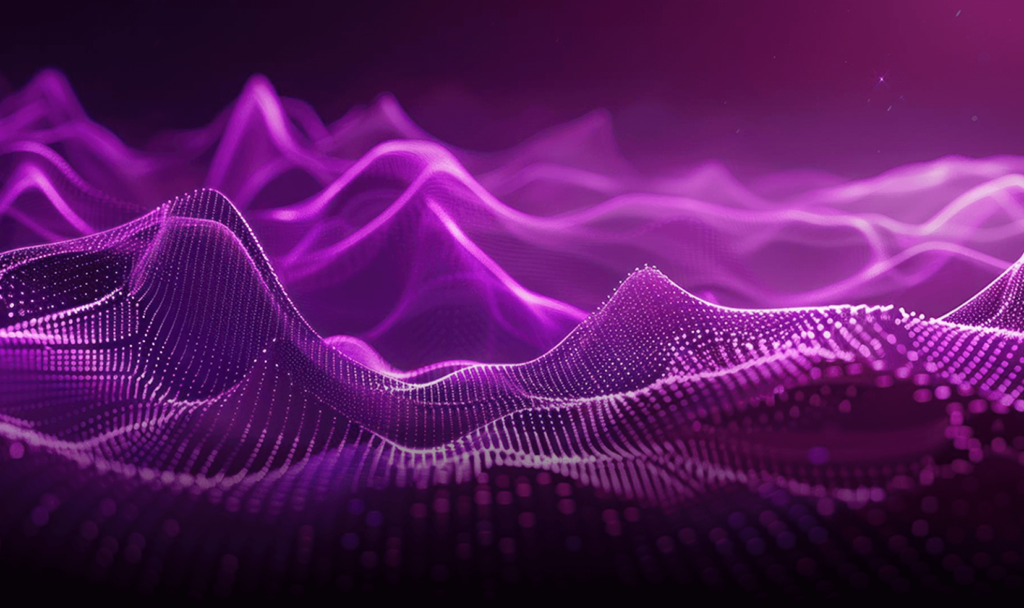Maximize employee productivity, minimize IT costs
The HP Workforce Experience Platform (WXP) frees your IT team from endless tickets while empowering employees to do their best work.1
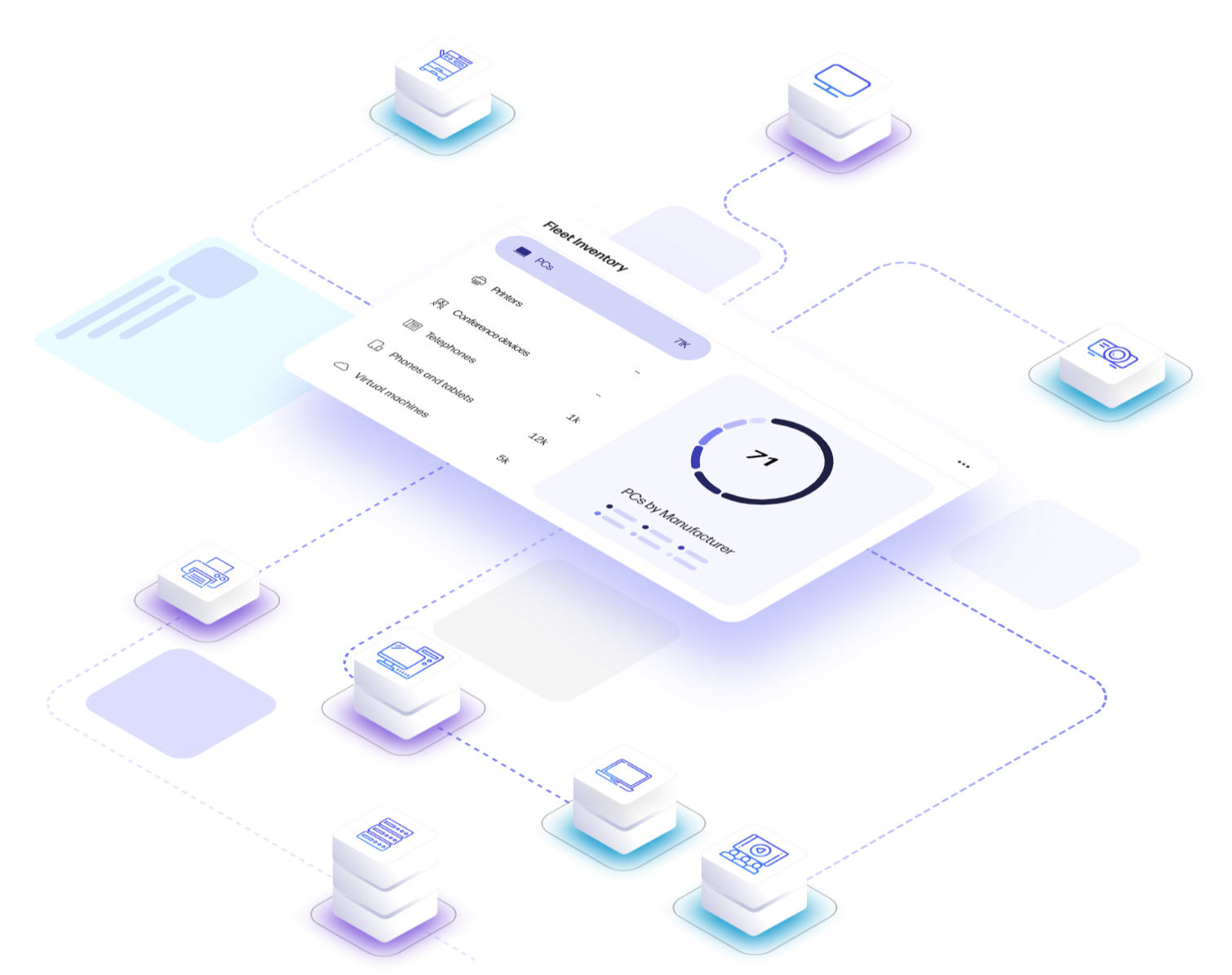
74%
of workers don't feel their workplace has the equipment, tech, and space needed to be successful.

47%
of employees don't call IT when they experience issues that impact work.

34%
of employees report that they are living with ongoing problems the service desk can't fix.
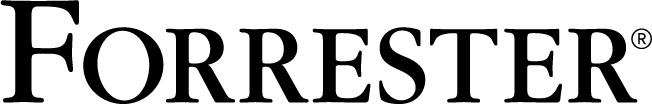
WXP keeps your infrastructure up to date as your fleet grows
Gain IT visibility over your entire digital ecosystem, making it easy to monitor and manage each PC, Mac, printer, video endpoint, phone, tablet and virtual desktop. Keep a pulse on your workforce with real-time insights and predictive analytics.
Boost
Productivity
Proactively solve IT issues with advanced endpoint management and real-time insights.
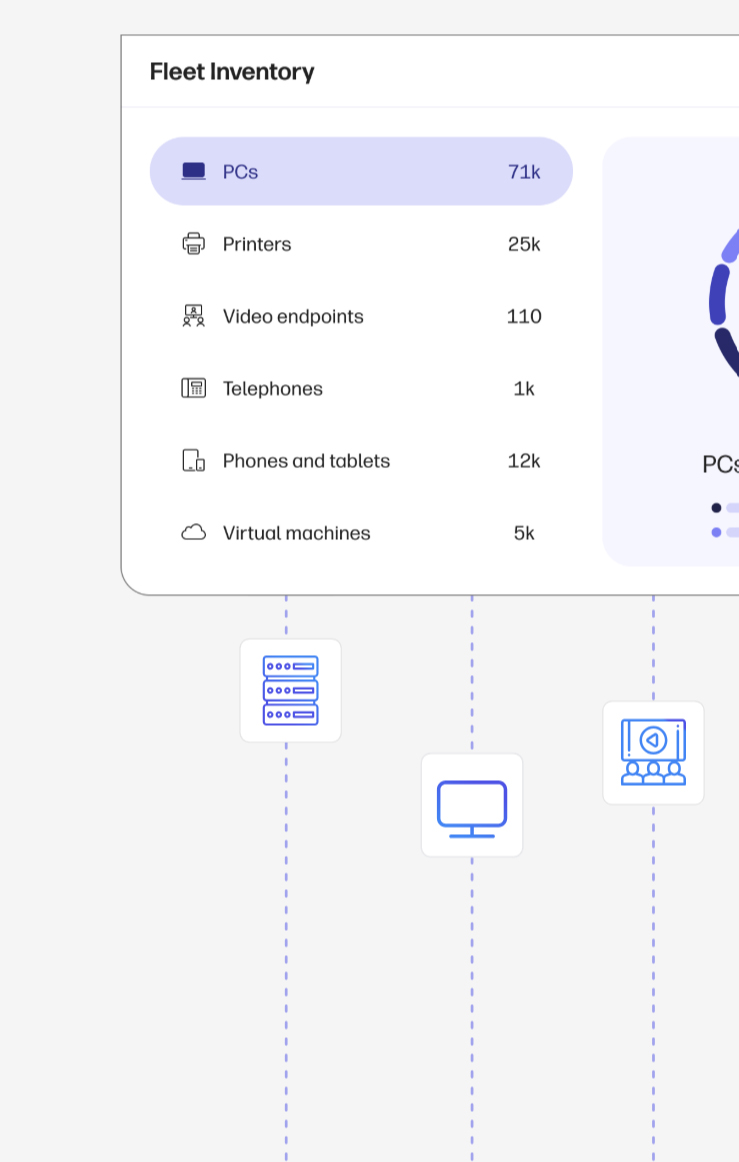
Reduce
Costs
Cut IT support hours and costs using AI-powered automation.
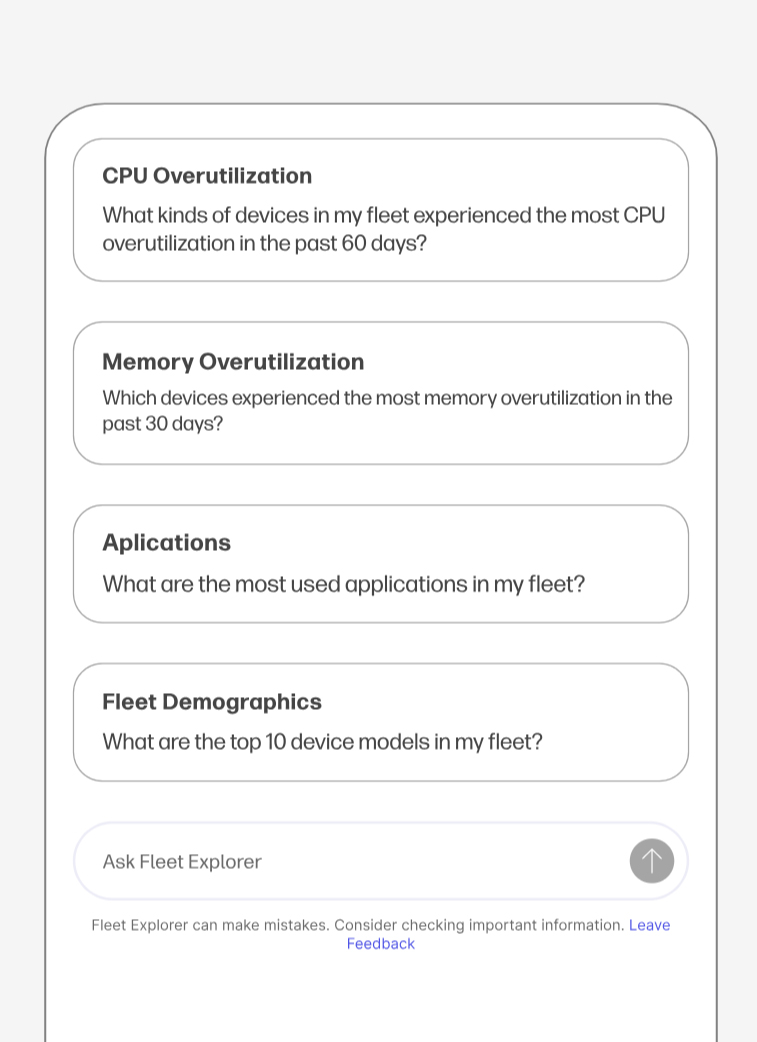
Harden
Security
Strengthen endpoint security with proactive remediation.
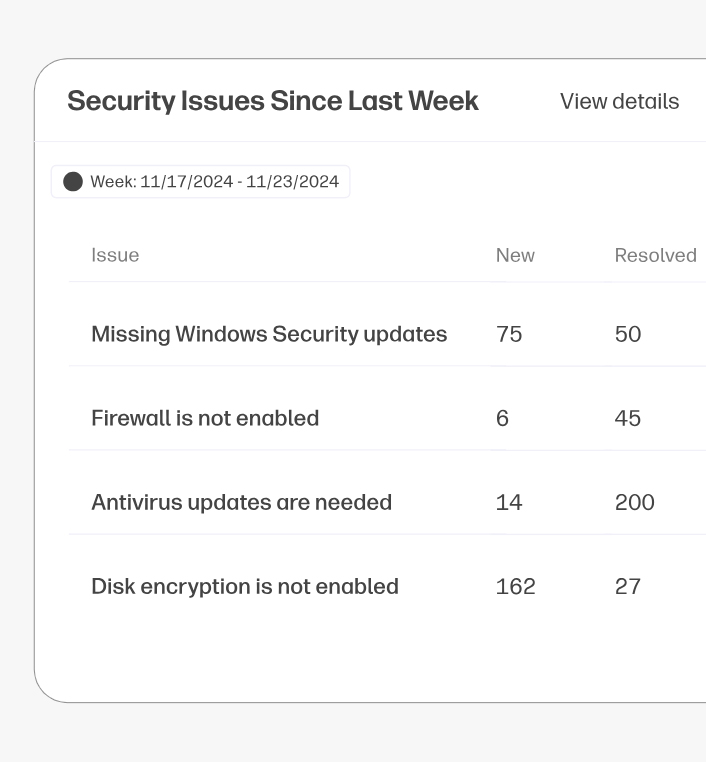
Improve
Sentiment
Enhance employee satisfaction with actionable pulse survey feedback.
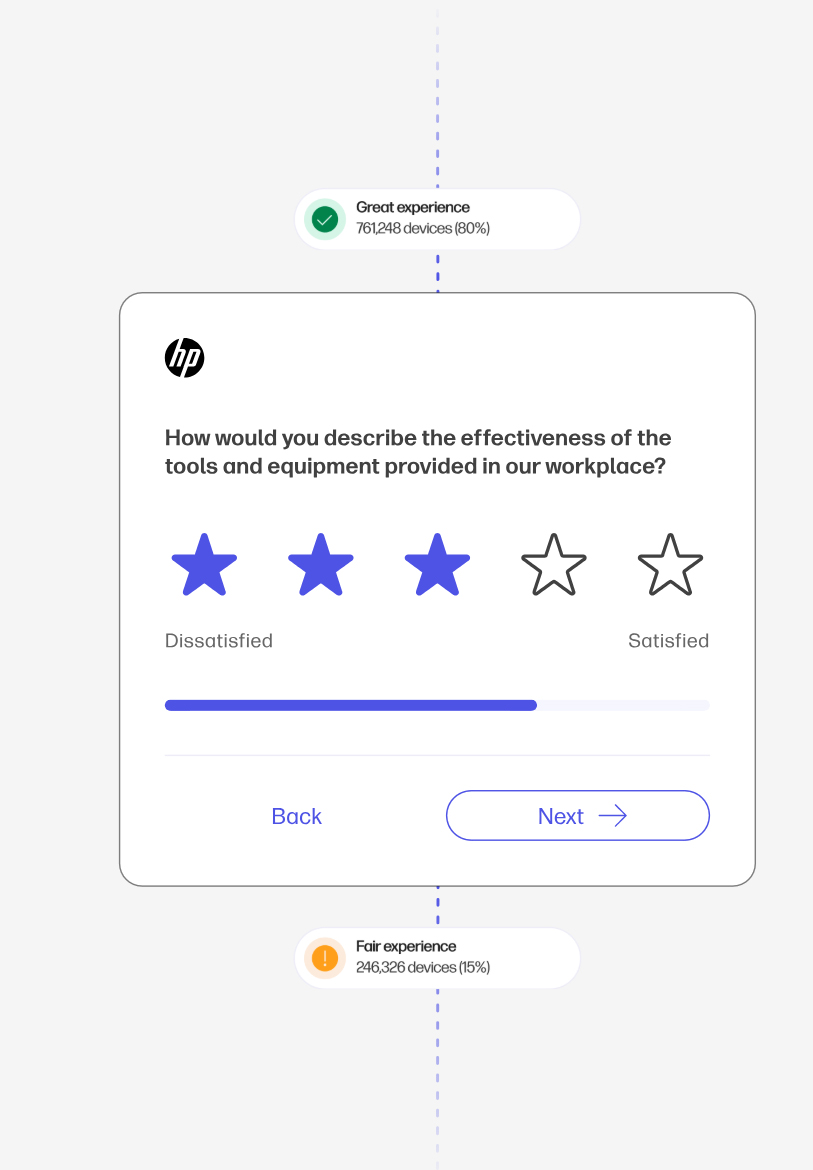
Optimize
Refreshes
Optimize expenses with data-driven hardware refreshes.
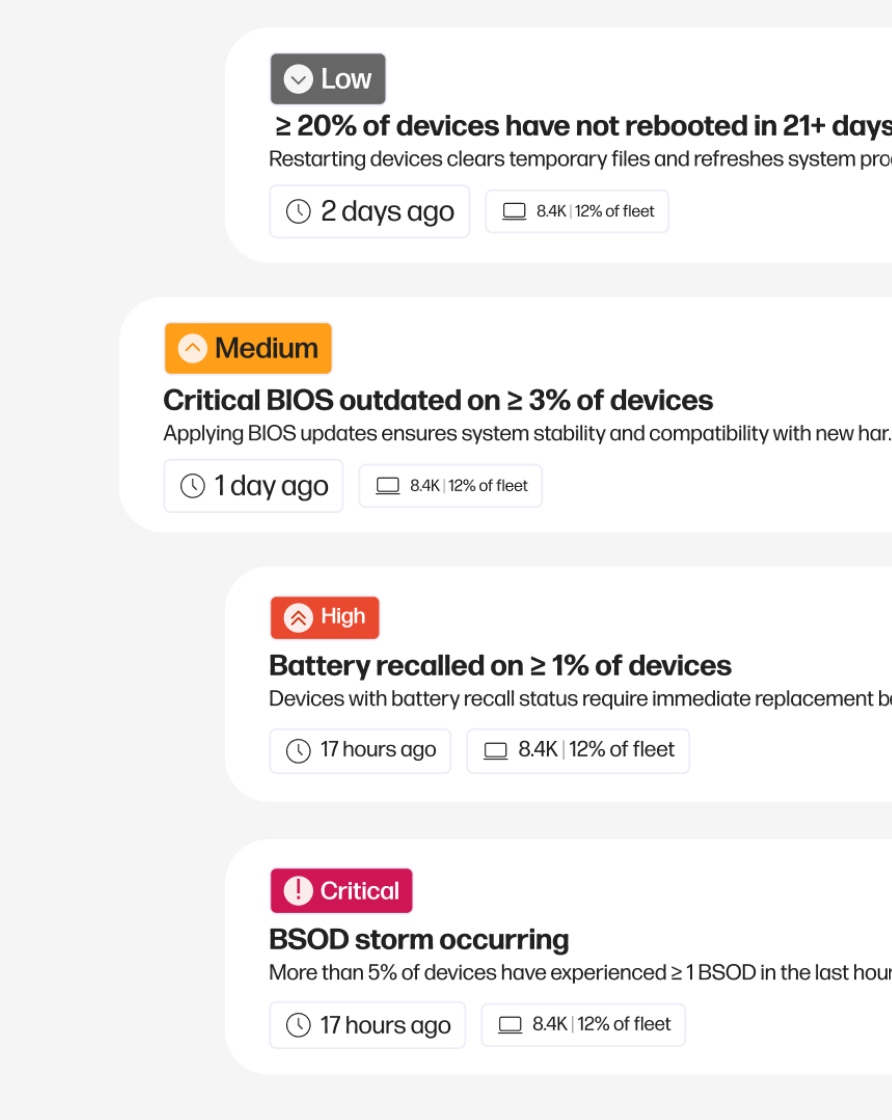
Gain Full
Visibility
Maximize IT efficiency with integration partners.
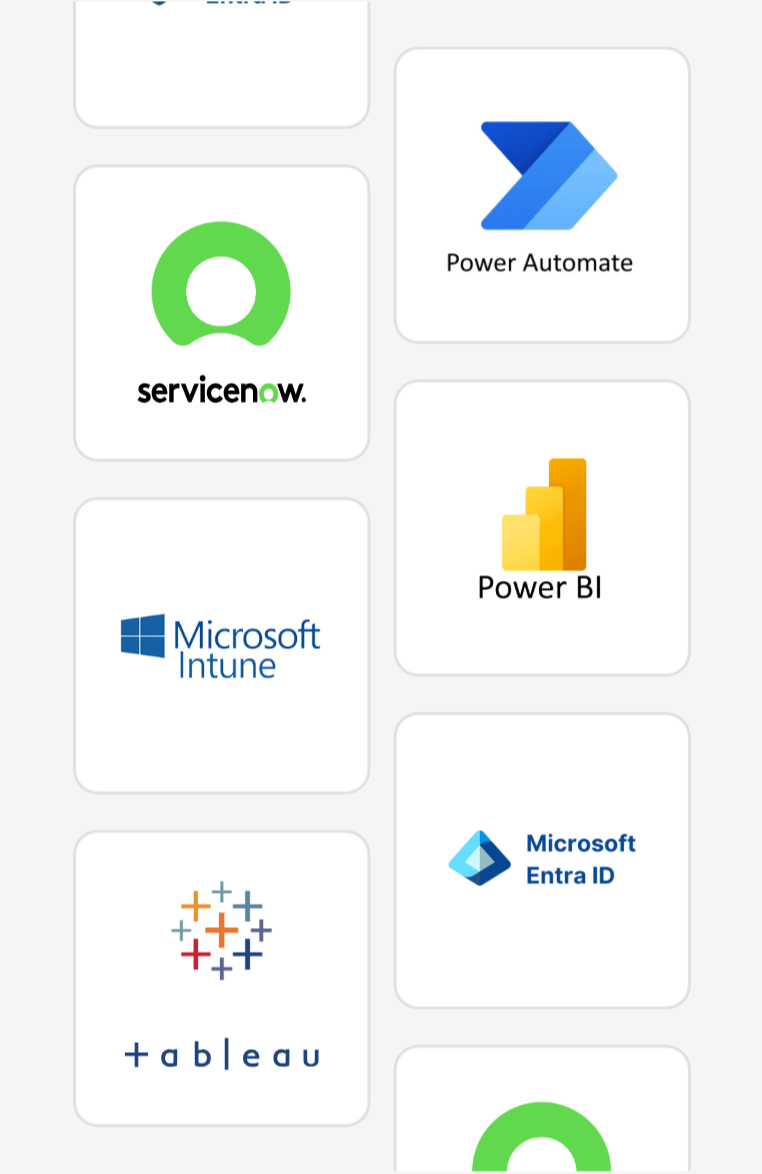
Cloud-native. OS-agnostic.
Always ahead of IT issues.
How it works
A positive feedback loop reduces IT tickets and enhances the digital employee experience.

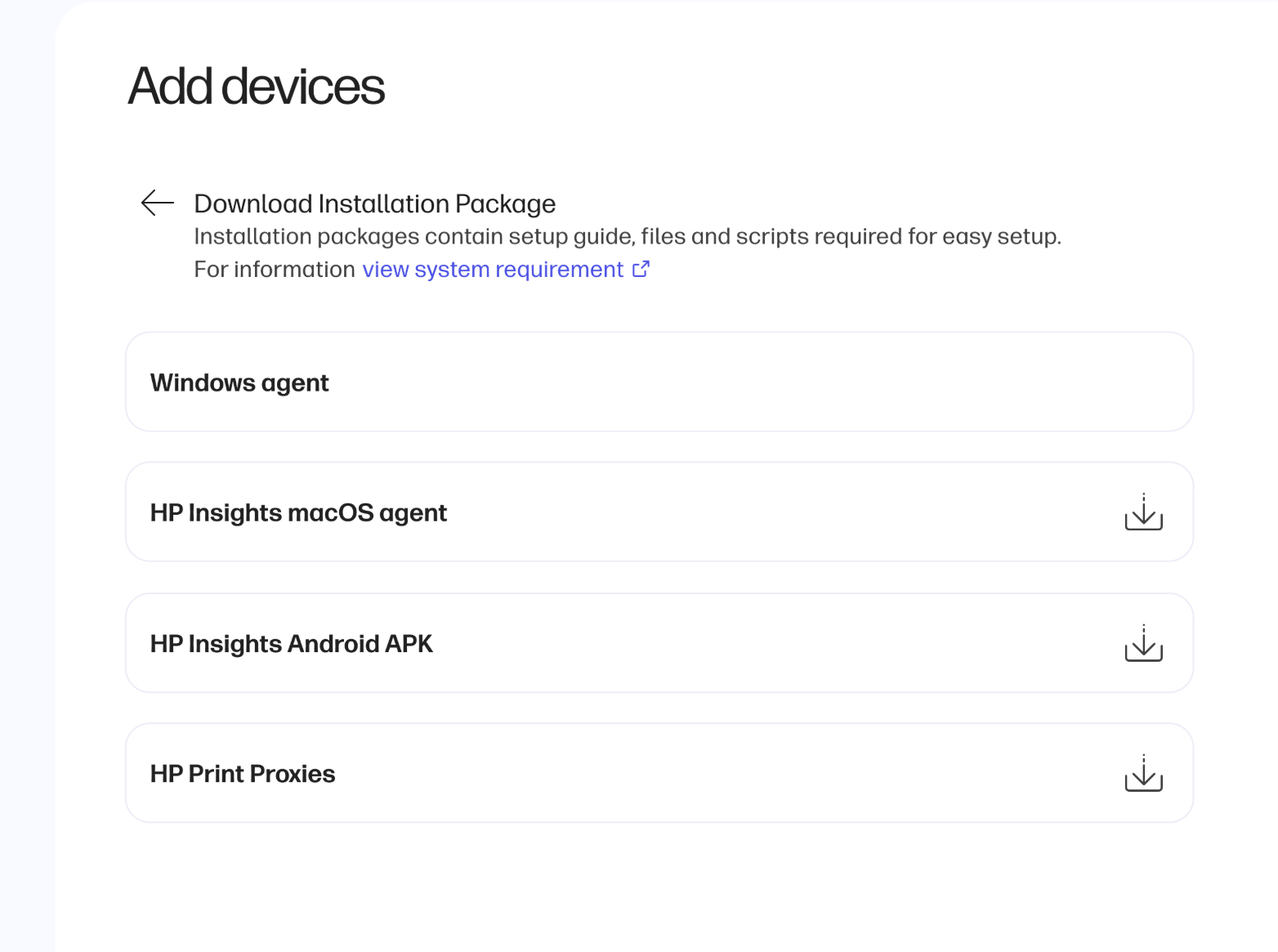

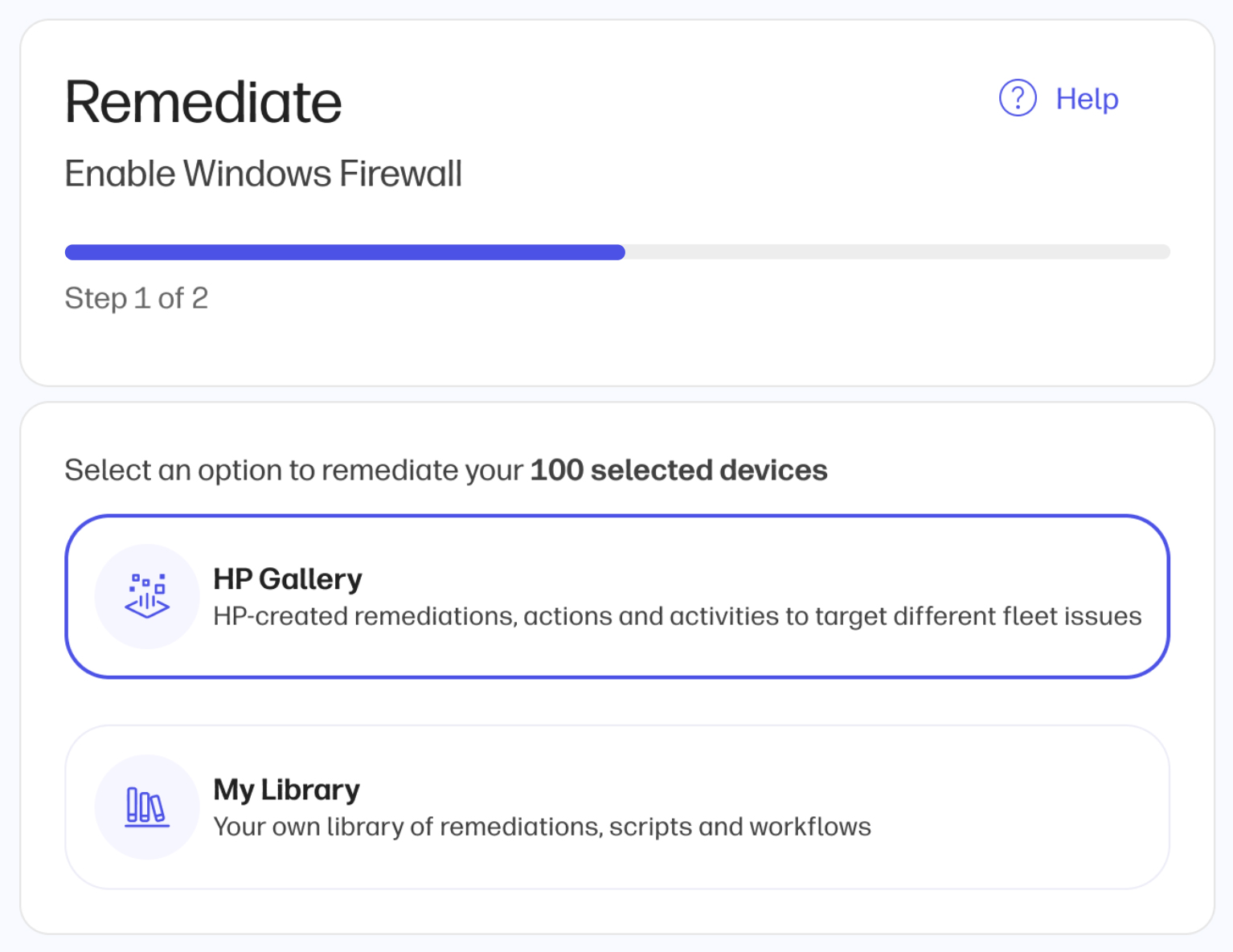
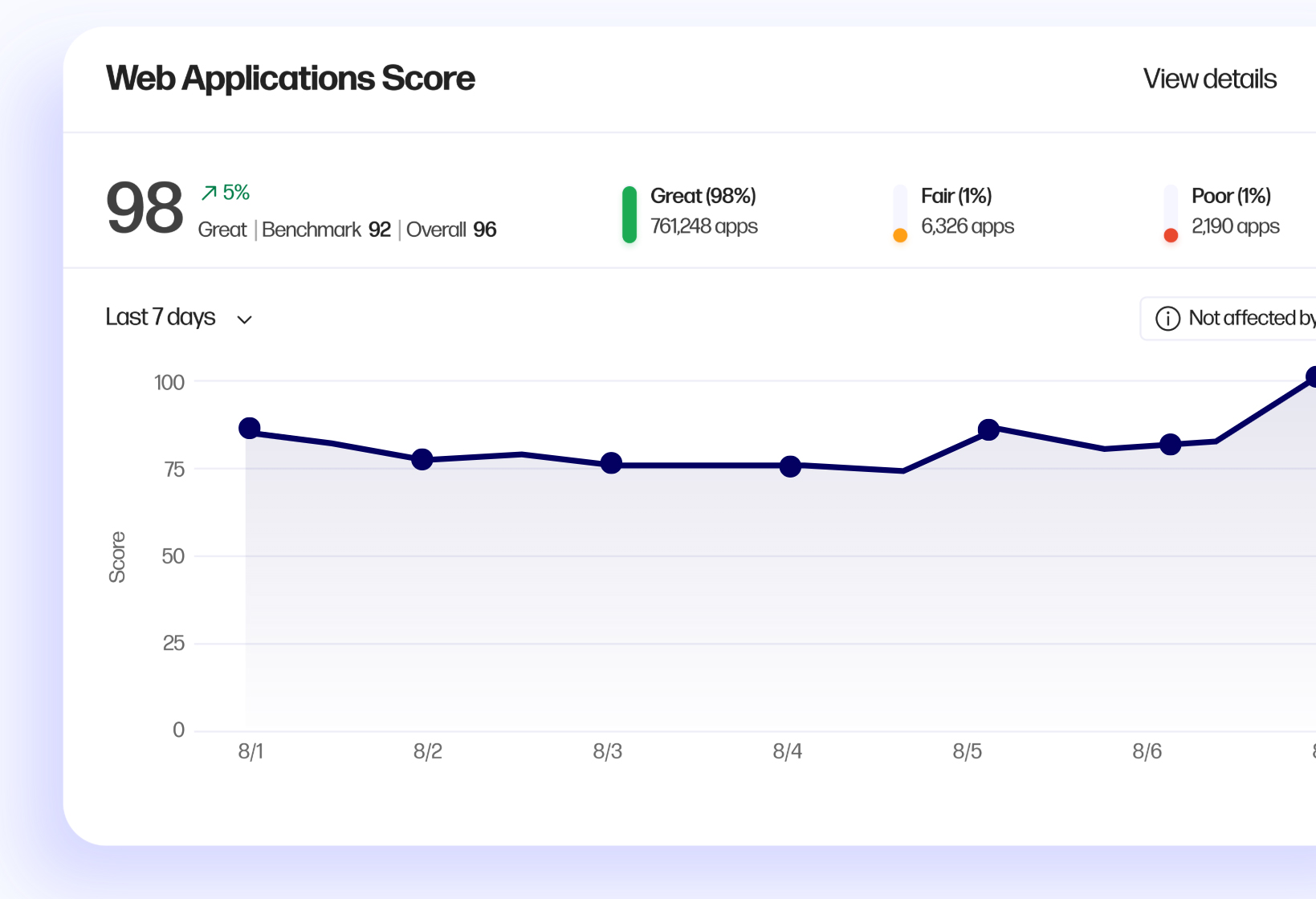
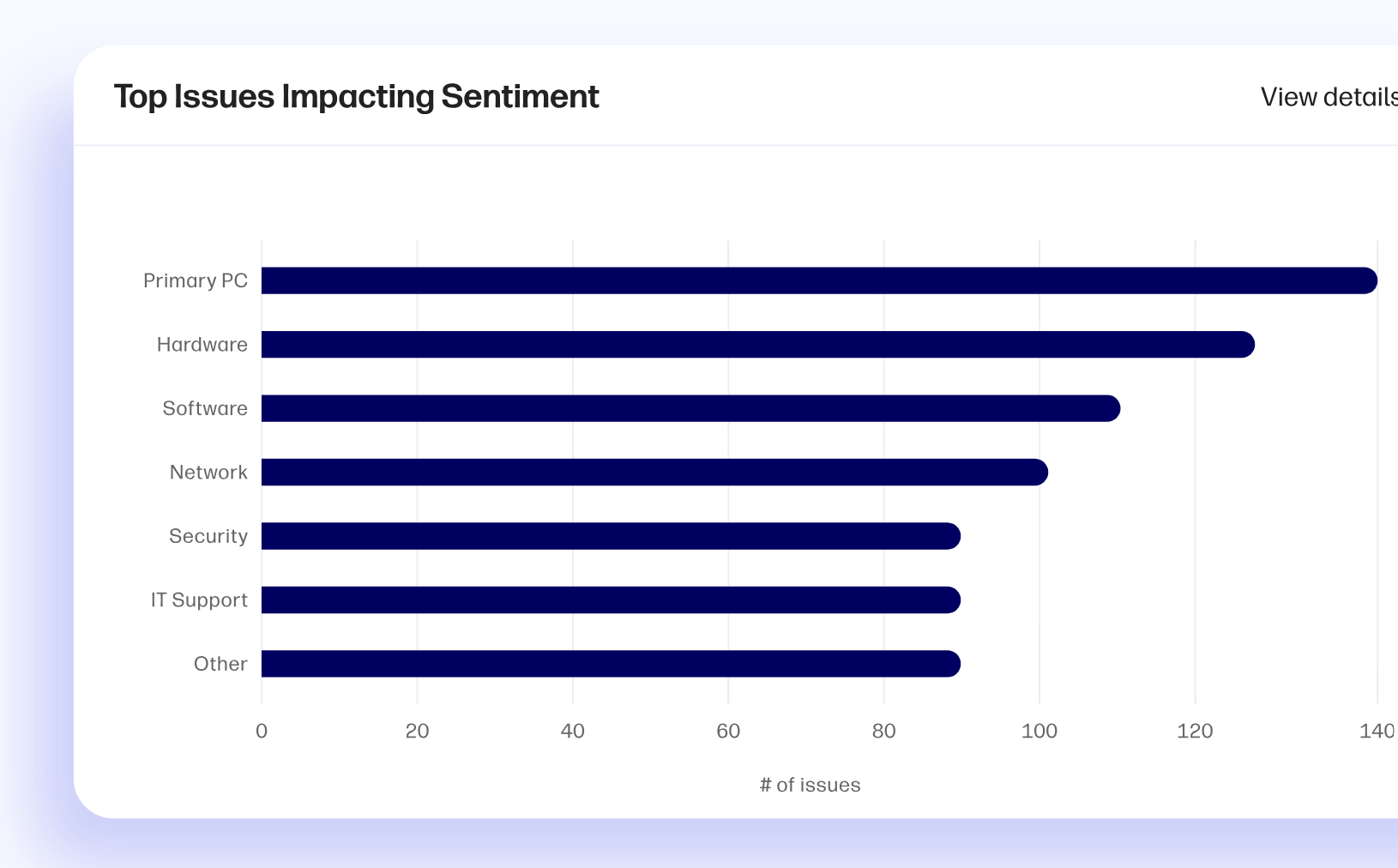
Integrations
Elevate your IT organization with seamless platform integrations.
AI-Native
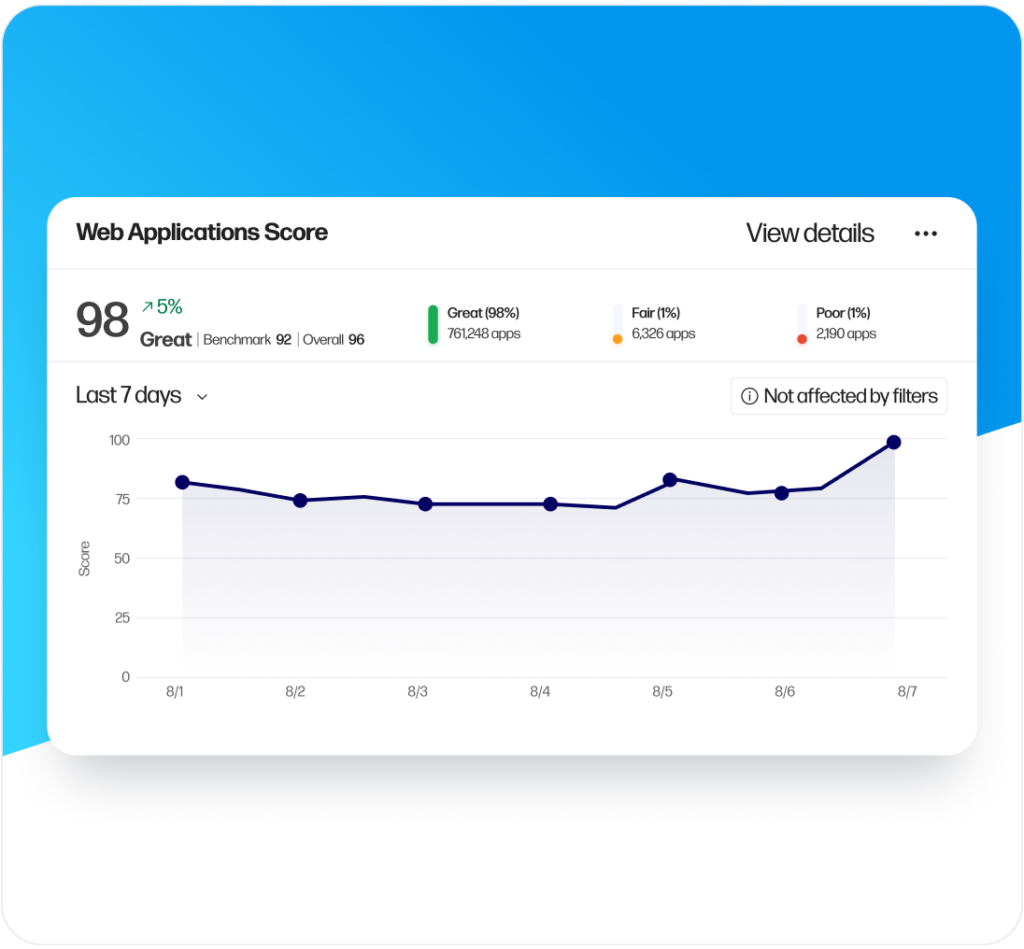
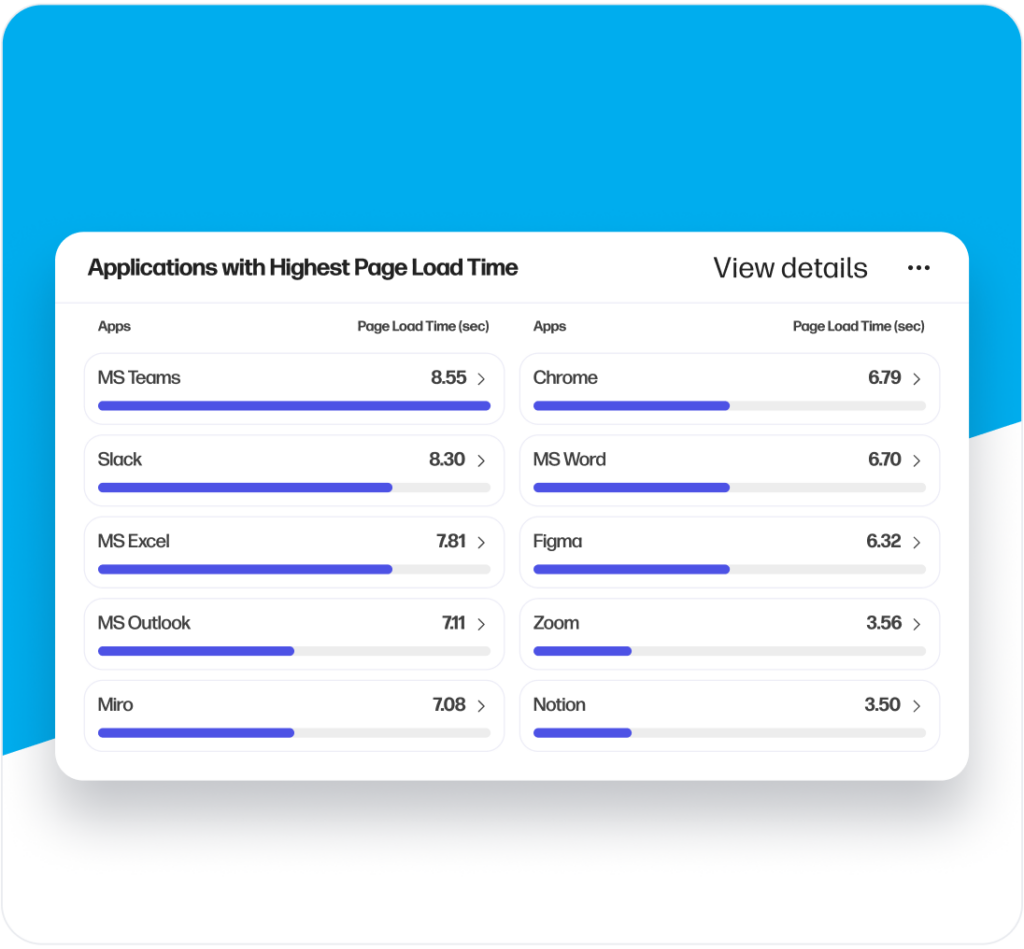
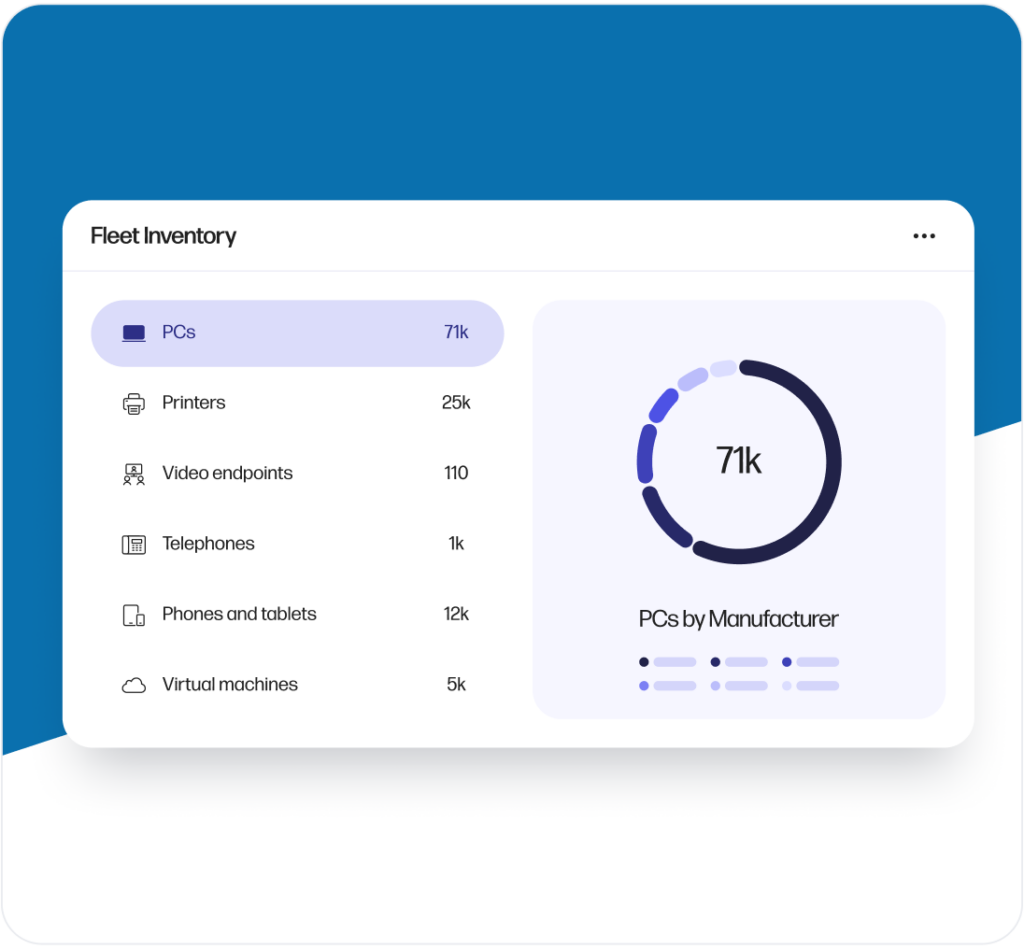
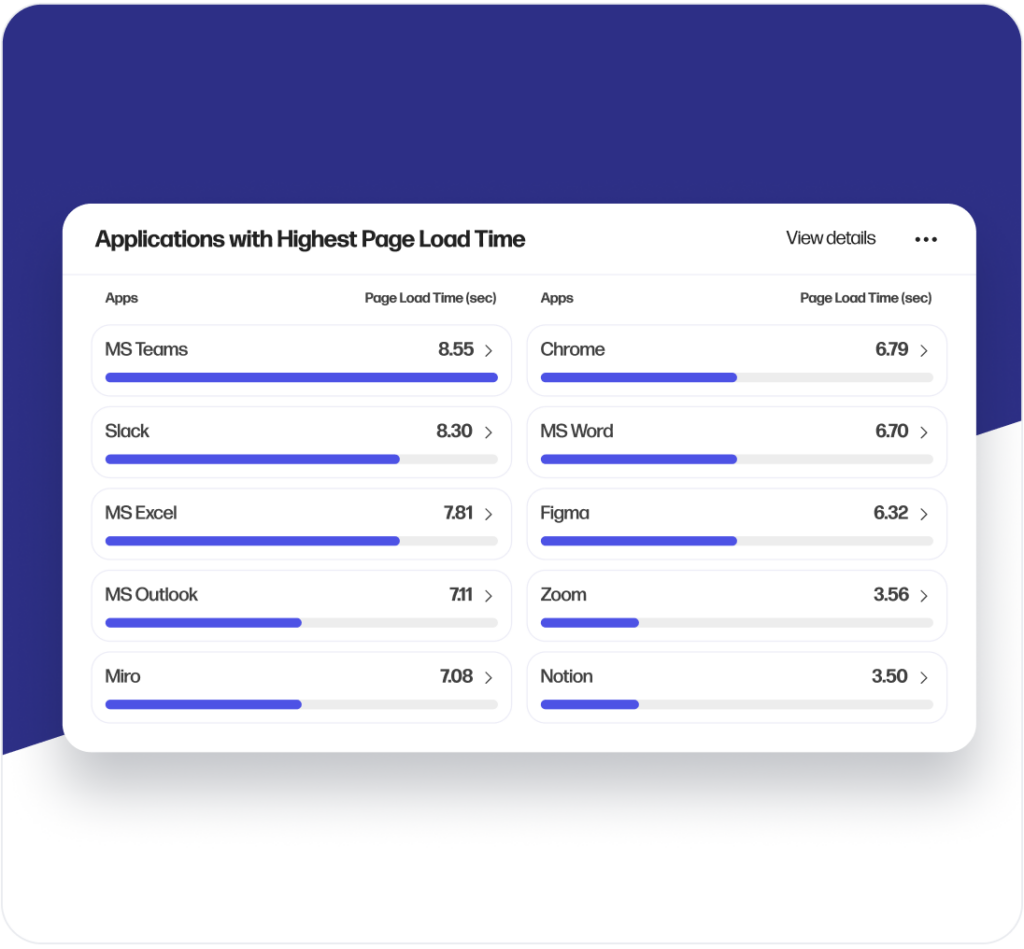
Frequently asked questions
Here's everything you need to know about WXP.
What is the HP Workforce Experience Platform (WXP)?
How does WXP work?
Can WXP be customized to fit specific business needs?
How is WXP modular?
The modular design allows companies to select the capabilities needed to achieve business goals. New capabilities can be added to an existing portal as their business needs change and expand. Initially, WXP comes with fleet management and employee engagement, with the ability to add-on endpoint security, digital workplaces, and/or HP support services for an additional fee.
Is WXP compatible with different vendors and operating systems?
How does WXP integrate with other IT tools to provide a more comprehensive solution?
What is a Workforce Experience score?
The main dashboard provides a snapshot of the workforce experience and critical recommendations for IT teams to act on. IT teams quickly understand where to focus with insights from the Experience score and trendline, fleet inventory breakdown, apps with poor performance, and sentiment by persona.
How is AI used within WXP?
- Recommendations: Identify issues from device data and survey results to share recommended actions.
- Assistance: Take the recommendation and make it executable by IT or an end-user in just a few clicks.
- Automation: Experience optimization with AI anticipating issues and resolving them with no human involvement.
Footnotes and disclaimers
1. The Workforce Experience Platform (WXP) is available in various tiers and for multiple term license durations, and some features require optional add-on solutions. WXP is for commercial customers and some features and capabilities may require additional purchase of HP services and/or commercial hardware capable of supporting the HP Insights agent for Windows, Mac, & Android. The agent is ISO27001, ISO27701, ISO27017 and SOC2 Type2 certified for Information Security. Activation and restrictions may apply. The agent collects telemetry and analytics around devices and applications that integrate into the Workforce Experience Platform. Internet access required. HP Vyopta license required for audio and video collaboration technology monitoring. HP Anyware license or compatible third-party virtual machine license required for virtual machine monitoring.
Contact us
Let’s get started finding the right HP products and solutions for your business needs.